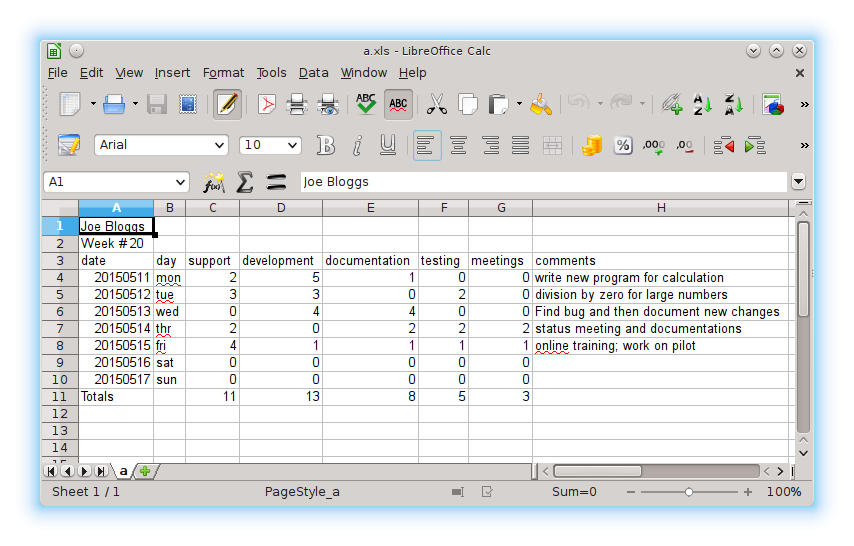Some time back a customer asked that I provide my estimated hours every week. I kept track of all my hours in a simple text file which is ok for reminding yourself of what happened but not so professional when dealing with customers.
I guess as a software developer everything is a programming problem. I entered my hours in a reglar format so I could extract them for later processing. The data is a small table with several columns with one for each task and one row for each day.
Initially was worried that I might have to read up on what the format of a Microsoft Excel file is but during my search I discovered that there is an open source tool unoconv.
This tool is used for converting between different document formats ranging from doc and bmp to html and tiff.
unoconv --show The following list of document formats are currently available: bib - BibTeX [.bib] doc - Microsoft Word 97/2000/XP [.doc] doc6 - Microsoft Word 6.0 [.doc] doc95 - Microsoft Word 95 [.doc] docbook - DocBook [.xml] docx - Microsoft Office Open XML [.docx] docx7 - Microsoft Office Open XML [.docx] fodt - OpenDocument Text (Flat XML) [.fodt] html - HTML Document (OpenOffice.org Writer) [.html] latex - LaTeX 2e [.ltx] mediawiki - MediaWiki [.txt] odt - ODF Text Document [.odt] ooxml - Microsoft Office Open XML [.xml] ott - Open Document Text [.ott] pdb - AportisDoc (Palm) [.pdb] pdf - Portable Document Format [.pdf] psw - Pocket Word [.psw] rtf - Rich Text Format [.rtf] sdw - StarWriter 5.0 [.sdw] sdw4 - StarWriter 4.0 [.sdw] sdw3 - StarWriter 3.0 [.sdw] stw - Open Office.org 1.0 Text Document Template [.stw] sxw - Open Office.org 1.0 Text Document [.sxw] text - Text Encoded [.txt] txt - Text [.txt] uot - Unified Office Format text [.uot] vor - StarWriter 5.0 Template [.vor] vor4 - StarWriter 4.0 Template [.vor] vor3 - StarWriter 3.0 Template [.vor] wps - Microsoft Works [.wps] xhtml - XHTML Document [.html] The following list of graphics formats are currently available: bmp - Windows Bitmap [.bmp] emf - Enhanced Metafile [.emf] eps - Encapsulated PostScript [.eps] fodg - OpenDocument Drawing (Flat XML) [.fodg] gif - Graphics Interchange Format [.gif] html - HTML Document (OpenOffice.org Draw) [.html] jpg - Joint Photographic Experts Group [.jpg] met - OS/2 Metafile [.met] odd - OpenDocument Drawing [.odd] otg - OpenDocument Drawing Template [.otg] pbm - Portable Bitmap [.pbm] pct - Mac Pict [.pct] pdf - Portable Document Format [.pdf] pgm - Portable Graymap [.pgm] png - Portable Network Graphic [.png] ppm - Portable Pixelmap [.ppm] ras - Sun Raster Image [.ras] std - OpenOffice.org 1.0 Drawing Template [.std] svg - Scalable Vector Graphics [.svg] svm - StarView Metafile [.svm] swf - Macromedia Flash (SWF) [.swf] sxd - OpenOffice.org 1.0 Drawing [.sxd] sxd3 - StarDraw 3.0 [.sxd] sxd5 - StarDraw 5.0 [.sxd] sxw - StarOffice XML (Draw) [.sxw] tiff - Tagged Image File Format [.tiff] vor - StarDraw 5.0 Template [.vor] vor3 - StarDraw 3.0 Template [.vor] wmf - Windows Metafile [.wmf] xhtml - XHTML [.xhtml] xpm - X PixMap [.xpm] The following list of presentation formats are currently available: bmp - Windows Bitmap [.bmp] emf - Enhanced Metafile [.emf] eps - Encapsulated PostScript [.eps] fodp - OpenDocument Presentation (Flat XML) [.fodp] gif - Graphics Interchange Format [.gif] html - HTML Document (OpenOffice.org Impress) [.html] jpg - Joint Photographic Experts Group [.jpg] met - OS/2 Metafile [.met] odg - ODF Drawing (Impress) [.odg] odp - ODF Presentation [.odp] otp - ODF Presentation Template [.otp] pbm - Portable Bitmap [.pbm] pct - Mac Pict [.pct] pdf - Portable Document Format [.pdf] pgm - Portable Graymap [.pgm] png - Portable Network Graphic [.png] potm - Microsoft PowerPoint 2007/2010 XML Template [.potm] pot - Microsoft PowerPoint 97/2000/XP Template [.pot] ppm - Portable Pixelmap [.ppm] pptx - Microsoft PowerPoint 2007/2010 XML [.pptx] pps - Microsoft PowerPoint 97/2000/XP (Autoplay) [.pps] ppt - Microsoft PowerPoint 97/2000/XP [.ppt] pwp - PlaceWare [.pwp] ras - Sun Raster Image [.ras] sda - StarDraw 5.0 (OpenOffice.org Impress) [.sda] sdd - StarImpress 5.0 [.sdd] sdd3 - StarDraw 3.0 (OpenOffice.org Impress) [.sdd] sdd4 - StarImpress 4.0 [.sdd] sxd - OpenOffice.org 1.0 Drawing (OpenOffice.org Impress) [.sxd] sti - OpenOffice.org 1.0 Presentation Template [.sti] svg - Scalable Vector Graphics [.svg] svm - StarView Metafile [.svm] swf - Macromedia Flash (SWF) [.swf] sxi - OpenOffice.org 1.0 Presentation [.sxi] tiff - Tagged Image File Format [.tiff] uop - Unified Office Format presentation [.uop] vor - StarImpress 5.0 Template [.vor] vor3 - StarDraw 3.0 Template (OpenOffice.org Impress) [.vor] vor4 - StarImpress 4.0 Template [.vor] vor5 - StarDraw 5.0 Template (OpenOffice.org Impress) [.vor] wmf - Windows Metafile [.wmf] xhtml - XHTML [.xml] xpm - X PixMap [.xpm] The following list of spreadsheet formats are currently available: csv - Text CSV [.csv] dbf - dBASE [.dbf] dif - Data Interchange Format [.dif] fods - OpenDocument Spreadsheet (Flat XML) [.fods] html - HTML Document (OpenOffice.org Calc) [.html] ods - ODF Spreadsheet [.ods] ooxml - Microsoft Excel 2003 XML [.xml] ots - ODF Spreadsheet Template [.ots] pdf - Portable Document Format [.pdf] pxl - Pocket Excel [.pxl] sdc - StarCalc 5.0 [.sdc] sdc4 - StarCalc 4.0 [.sdc] sdc3 - StarCalc 3.0 [.sdc] slk - SYLK [.slk] stc - OpenOffice.org 1.0 Spreadsheet Template [.stc] sxc - OpenOffice.org 1.0 Spreadsheet [.sxc] uos - Unified Office Format spreadsheet [.uos] vor3 - StarCalc 3.0 Template [.vor] vor4 - StarCalc 4.0 Template [.vor] vor - StarCalc 5.0 Template [.vor] xhtml - XHTML [.xhtml] xls - Microsoft Excel 97/2000/XP [.xls] xls5 - Microsoft Excel 5.0 [.xls] xls95 - Microsoft Excel 95 [.xls] xlt - Microsoft Excel 97/2000/XP Template [.xlt] xlt5 - Microsoft Excel 5.0 Template [.xlt] xlt95 - Microsoft Excel 95 Template [.xlt] xlsx - Microsoft Excel 2007/2010 XML [.xlsx]
My extracted data is pretty much what you would expect for csv data – in the USA.
Week # 20
date,day,support,development,documentation,testing,meetings,comments
20150511,mon,2,5,1,0,0,write new program for calculation
20150512,tue,3,3,0,2,0,division by zero for large numbers
20150513,wed,0,4,4,0,0,Find bug and then document new changes
20150514,thr,2,0,2,2,2,status meeting and documentations
20150515,fri,4,1,1,1,1,online training; work on pilot
20150516,sat,0,0,0,0,0,
20150517,sun,0,0,0,0,0,
Totals, ,11,13,8,5,3,
In the USA csv files are comma separate files, but this isn’t the case in other lands where the comma is used as the decimal separator. I could not find out how to convert semicolon delimited files. This wasn’t a problem for me, especially since this was just a temporary internal file on the way to the xls file.
So my particular task of converting a csv file into an excel spreadsheet is obviously not challenging this program at all but the it is really neat that I can create a ubiquitous xls format without any real effort at all.
Unfortunately this utility is a command line utility so it may be less friendly for those less comfortable with the command line.
unoconv -f <output format> <input file>
unoconv -f xls week17.csv
However there is one little thing that you do need to keep in mind, it is not possible to run this tool at the same time that open office / libre office is running. If you do then you will see the following message.
Error: Unable to connect or start own listener. Aborting.
The unoconv utility is common in many linux repositories but it is also available for windows.
https://github.com/dagwieers/unoconv/releases