It seems that the venerable Hewlett Packard has been in the news recently about ink jet cartridges[arstechnia][forbesadvocate]. Allegedly HP changed their firmware to favor their own ink while preventing other ink cartridges from working. This apparently also includes refilled genuine ink cartridges.
The substance of the HP firmware change came out when at some point the printer would report that the non-HP cartridges were damaged. Oddly enough, this occurred for most of those printer owners on September 13th.
This doesn’t affect me as I chisel all of my code listings into small clay tablets when I am not using a laser printer.
After all of this coverage, and coincidentally have to replace my toner cartridge last week I thought I would check a bit more into this. The good news is that the internet doesn’t have much to say about toner cartridges having particular limiting factors preventing full use of them. Less good news is that I did find a young girl who is playing with toner like it was flour. The information on the internet is not that toner itself is so bad for you as the size of the particles make it easy for them to get into your cells and that might not be so good for you.
However after watching this young girl play with HP laser toner cartridges I begane to wonder just how empty my toner cartridges really are. After all, it seemed to be a fair amount of toner and most likely this girl’s parents wouldn’t have given her a new cartridge to play with.
I am not ready to start clipping wires or covering sensors on my printer but I am quite capable of going into the printer configuration menu. It seems to me that the settings that were selected, probably by default, were perhaps a bit conservative. I personally would like my printer to print until I detect that the pages come out badly due to lack of toner. I also doubt that most of my pages are as densely packed as HP might think so I did a few small changes.
There really wasn’t much to choose from, however, I was able to change the threshold of when the printer should stop printing.
I don’t have a manual handy but I am guessing that this 1 – 20 range is how many pages of toner is left before it stops printing. I would think that six pages is silly, if enough toner exists, then the printer should generate until only one page is left.
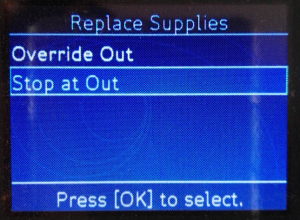
I am speculating at this point that this option will allow me to override the printer’s desire to stop printing pages even when it thinks there is no more toner. If indeed there is no more toner, I will replace it, otherwise, lets give it a chance to prove it is out. So I change this to “Override out”.
I did make one other unrelated discovery while checking out my printer configurations. There is also a potential power saving to be had just by changing how long the printer will remain awake after printing. Changed this to 1 minute.
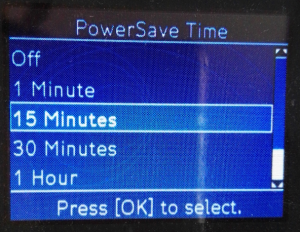
I do understand why any company would provide their product a bit cheaper or even at a loss with the hopes of locking in their customer into a long relationship of consumables. After all this strategy did work well for razors and undoubtedly for other companies as well.
It isn’t always the case, but this story does end on a happy note. In this day and age the internet can get information out in front of millions of eyeballs in literally seconds. This is good news for man saves kitten from highway but less advantageous if the story is about other poor behavior that you might wish to keep out of sight.
HP apparently had the opportunity to consider the impact of their “safety” firmware release and have decided to undo that particular bit of logic.
Extreme measures
Most of the documents that get printed out from my computer are not meant to be a work of art – normally it is a quick print out to verify a point or as a rough draft to be examined by someone else.
There are a number of people on the internet that believe that the amount of free toner is reduced for all colors even for printouts that are mainly in black and white printouts. I cannot prove or disprove this but I have decided to do a small experiment. I have created a second copy of my printer on my computer and set it up to only print in black and white.
Forms from other companies that I need to print out may no longer have their colorful logos but that is fine by me. If I need to print in color, just use the second defined printer which can print in color.
( I thought it would be as easy as a few clicks printer setup, but in the end I had to create a second port and do some other setup. )
More Extreme measures
Normally this would have been the end of the story, but now I am really interested in printer toner cartridges. While writing this all down I also checked into how to re-fill your toner cartridges. I wasn’t so surprised to find a long video on how to do this process on youtube.
The refill kits are actually a lot cheaper than purchasing vendor toner cartridges, but I guess it depends on how hands on your wish to be when dealing with your printer.
I did a small survey among some of my tech friends and most of them decided that it wasn’t worth their effort to manually fill their cartridges and for their needs they were content with the vendor toner cartridges.

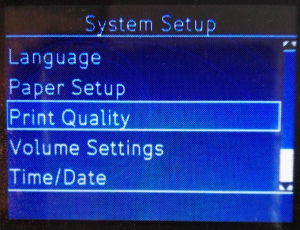
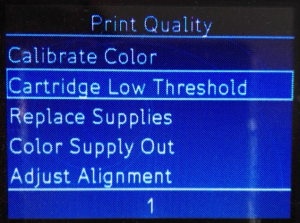
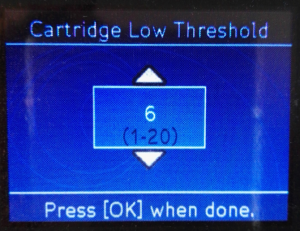

wow!
I think this is greed run amuck. I might not trust large corporations anymore.
🙁