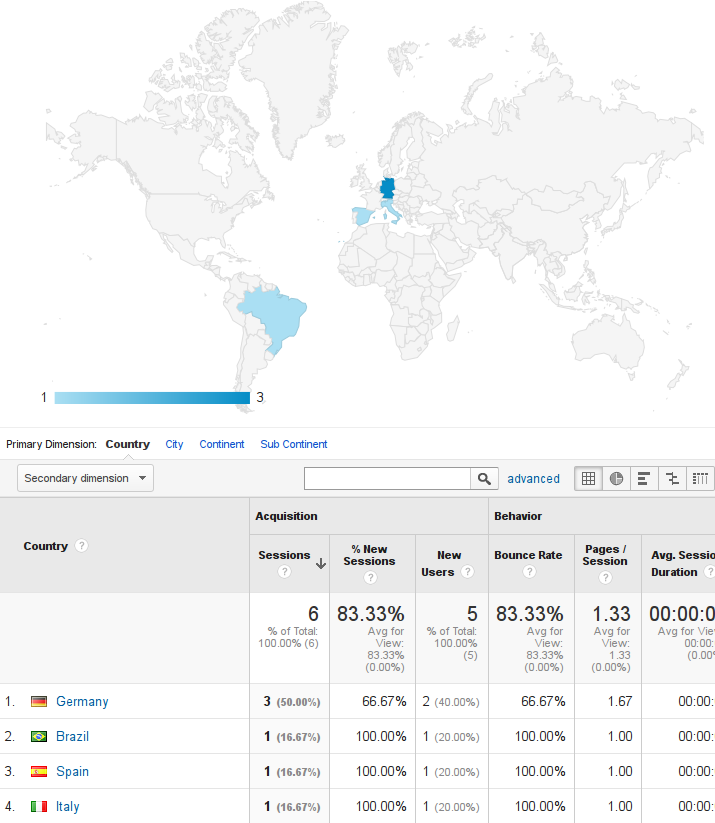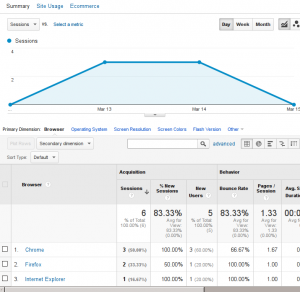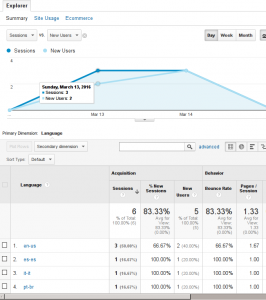Are we alone in the universe? Well, that question is up for grabs but the question of am I alone on the Internet is quite answerable. Simply Google any noun or term and it is easy to see that you are not alone.
How to see if your web site is being visited is another question that Google can provide an answer for you – that solution is to use Google Analytics.
Google analytics is a free service for tracking and reporting on the visitors to your site. According to wikipedia it is the most widely used analytics on the Internet. Getting setup with Google analytics is really easy. Simply get a Google account and sign into the analytics site enter your web information and get assigned a tracking id.
It is actually not difficult at all, go to the site, login and fill out the application with your websites information.
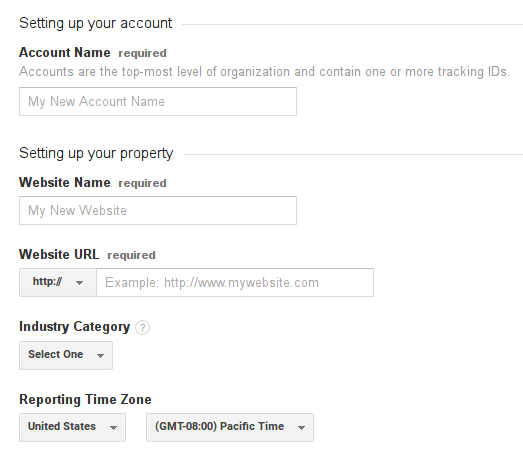 There is a small piece of code that you will need to put into your php code so you are tracked.
There is a small piece of code that you will need to put into your php code so you are tracked.
<script>
(function(i,s,o,g,r,a,m){i[‘GoogleAnalyticsObject’]=r;i[r]=i[r]||function(){(i[r].q=i[r].q||[]).push(arguments)},i[r].l=1*new Date();a=s.createElement(o),
m=s.getElementsByTagName(o)[0];a.async=1;a.src=g;m.parentNode.insertBefore(a,m) })(window,document,’script’,’//www.google-analytics.com/analytics.js’,’ga’);ga(‘create’, ‘UA-12359876-1’, ‘auto’);
ga(‘send’, ‘pageview’);</script>
There are a number of different sites giving an explanation of what you need to do in order that the analytics code is properly tracked.
I don’t actually understand this snippit, but you can see near the end of the script that it contains your sites own code, UA-1235987-1 which in this example was given to us by Google, and is the key to how your statistics are being tracked.
This actually isn’t my code, you should probably be careful about publishing your Google code other than via your web page code.
Depending on your level of coding experience, what type of web site you have this is all the information that you need. If not take a quick look for some assistance via Google.
Who is out there
What is interesting is not entirely how many people are out there, but what information is apparently being tracked when you visit this or any other site with these analytics embedded in them.
There are a lot of different things that can be tracked the most interesting thing was to view by location, browser/operating system and language.
These seem to be pretty reasonable things to track, but I was also surprised to see without any special setup of the analytics it was also capable of tracking
- Screen resolution
- Screen colors (24bit vs 32bit)
- Flash version
- Java support
- type of device (desktop, etc)
I was surprised to see that it was also possible to enable tracking by age and by sex. I didn’t intend to go any further to invade the privacy of investigate my viewers. I was however, pretty amazed at what can be tracked and how easy it is to get started.
I did see some Windows users and I did see some Linux users, but no Apple users. I guess they aren’t my target audience.
Here is some more information about Google Analytics.
https://support.google.com/analytics/answer/1008015?hl=en&ref_topic=3544906