I have been using Linux for quite a few years, nothing all that cutting edge, but dealing with all of the normal types of issues that come with it while doing daily tasks. Normally it work just fine but occasionally problems occur after an update or when facing issues when connecting some external device.
Despite facing the occasional problem, I would say Linux is great and stable. It was only recently that I realized how much I take for granted. As luck had it, I managed to get my hands on a TP-LINK smart switch and thought it would be neat to add it to the network.
The first trick was to get the password so I could login via the GUI. From the internet is should be really straight forward, just connect your serial to Ethernet cable to the console port. I actually did not have a USB to Ethernet cable nor did my computer have a serial port. Some long time ago I did purchase a USB to serial adapter and never had chance to use it. Simply connect the adapter to the cable to the switch and connect.
Well, connect requires a bit more setup, you need some package to allow a serial connection and you need to connect at 38,400 baud with 8N1.
I don’t know how much research and time wasted trying to connect. I used different programs, tried different settings, but no success. During my debugging I could see that my adapter was connecting.
[ 3716.341969] usb 1-1: new full-speed USB device number 11 using xhci_hcd [ 3716.585149] usb 1-1: New USB device found, idVendor=067b, idProduct=2303, bcdDevice= 3.00 [ 3716.585156] usb 1-1: New USB device strings: Mfr=1, Product=2, SerialNumber=0 [ 3716.585158] usb 1-1: Product: USB-Serial Controller [ 3716.585161] usb 1-1: Manufacturer: Prolific Technology Inc. [ 3716.602004] pl2303 1-1:1.0: pl2303 converter detected [ 3716.630651] usb 1-1: pl2303 converter now attached to ttyUSB0
A quick look in the /dev directory and I could even see the new device.
cdock@cdock-XMG-APEX15:~$ ls -ltr /dev | grep -i usb drwxr-xr-x 2 root root 60 Jan 13 21:43 usb crw-rw---- 1 root dialout 188, 0 Jan 13 22:43 ttyUSB0
So it was a mystery just why I was receiving the following error message.
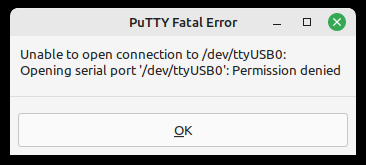
If you take a closer look at the devices you see that some of them have the executable bits set. Not any of the tty device drivers but it was worth a shot. I changed the permissions on /dev/ttyUSB0 with this done I was able to use putty to connect to the switch.
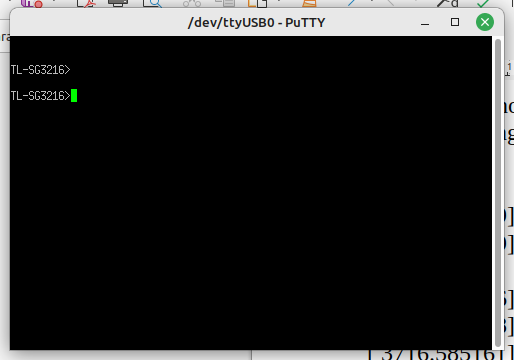
This was actually just to beginning of my attempts to get the smart switch to work. Most of the documentation that I could download was interesting but it seemed to be for a newer version of the TP-LINK switch. I did manage to find a few commands that work, but first you need to get into the correct mode.
“enable”
The enable command will put you into some sort of shell mode that allows you to do a few more commands.
- configure
- end
- show vlan
- show interface switchport
- show gvrp interface
- show user account_list
- show user configuration
- reboot
- reset
- ping
- tracert
- show system-info
- show interface status
- show interface counters
To be honest using the command line was not all that helpful even now that I had a list of commands. But I was able to reset the switch so I could use the GUI. Hopefully, using linux will make me productive, but there are times there will be difficulties made all the harder due to how well it normally functions.

