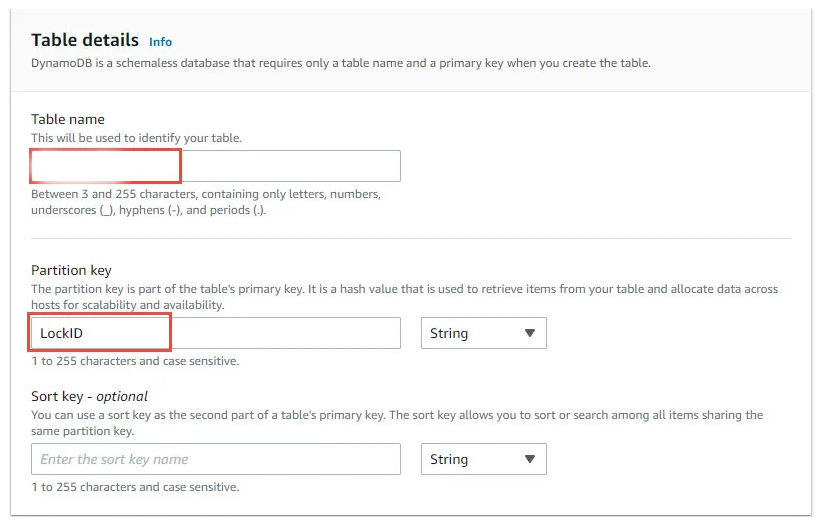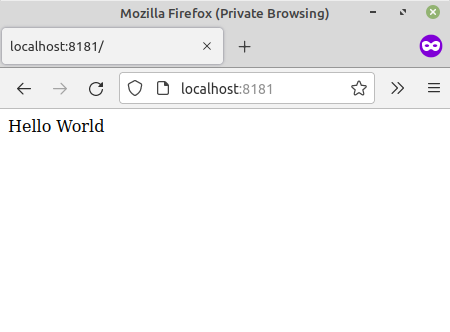A few years ago it was pointed out that Germany was reliant on Russian natural gas for 60-70% of their energy imports.
This is not quite correct. Indeed Russia does supply a large amount of natural gas but natural gas only makes up a relatively small portion of Germany’s overall energy usage. Ever since the “Russian excursion” into Ukraine has caused Russia to move from Santa’s and pretty much everybody else’s “nice list” to “naughty list”. I guess that Vladimir Putin doesn’t like being on anybody’s naughty list. This is purely an assumption due to all of the problems that have recently popped up preventing the delivery of natural gas. To someone who is more cynical than I am might even think that this is Russia lashing out at other countries who are are taking a stand against his special military operation.
Nobody except for Vladimir Putin really knows if these gas delivery problems are due to the sanctions and technical problems or because Russia can reduce their natural gas in an attempt to get sanctions lifted.
The only thing that can be said with certainty is that as recently as a few years ago, it was in the international news that relying on Russian gas should be considered a strategic risk. Now, it is a few years later, and regardless of the reason for the disruption Germany (and Europe) is heading into a winter that could be punctuated with natural gas shortages. This will affect consumers but it will also affect industry. This one fact makes the early shutdown of Germany’s nuclear power facilities seem a bit premature.
But this blog post is not about Russia nor about the Ukraine. It is not even about natural gas but rather it is about shoes. Just recently I visited a shoe store to purchase a pair of shoes. I was a bit dismayed about the relative disorder inside of the store as it make the search process for shoes my size longer and more difficult. I guess the disorder could have been pandemic related due to uneven receipt of new merchandise as well as too few staff to put the shoes on the shelves. The actual result was unopened shipping boxes sitting in the corner of the store. From looking at the outside of the boxes you could see that these shoes did come a long way to be sold in Minnesota.
- China
- Thailand
- Vietnam
The boxes were from the far east but the majority of them were from China. It is not a secret that China is perhaps the worlds largest manufacturer of things. These things might be medications, these things might be electronics or electrical items, or even simple medical masks.
Global trade does enrich both partners in the transaction, but it is possible to create counterparty risk if one party becomes too dependent on the other. The situation between Germany and Russia is over natural gas. If one partner cannot or will not deliver the other partner is in a pretty precarious situation. This might seem like an obvious statement especially in light of the difficulties currently going on in Europe but what about shoes or electronics?
If China cannot or will not deliver some or all of the merchandise that America requires at some point in the future what happens? This might mean a populace that has old shoes that are falling parts who are forced to use last years electronic gadgets. Furthermore it could mean that consumers who require generic medicines might have to pay more for medications sourced from another location or may not receive the medications at all.
This probably seems like a very unlikely situation until you remember that China feels very strongly about Taiwan and wants to “bring them back into the fold” despite the people of Taiwan not being that interested in being formally merged back into China. The United States has promised to defend Taiwan if this happens but if a skirmish were to break out this could cause disruptions between the US and China as well as any imports from China, Taiwan or even the far east to the rest of the world.
The United States is not very reliant on Russian energy which is why there has been very little disruptions due to the Ukraine situation but if there were any serious trading difficulties between the US and China there would be a very large impact both on businesses and the average consumer.
USA trade with Russia in 2019 was approx. 34 billion USD
USA trade with China in 2020 was approx. 615 billion USD
It is impossible to force companies to not invest in China as their manufacturing location but it seems reasonable that the USA might want to take a closer look at what strategic items are being produced abroad and encourage at least some of them be locally manufactured. In addition to this it might want to craft some legislation that to encourage companies to spread some of their manufacturing across multiple geographic areas to prevent this risky scenario, perhaps even produce their goods at home.
The global supply chain works great, well, until it doesn’t.