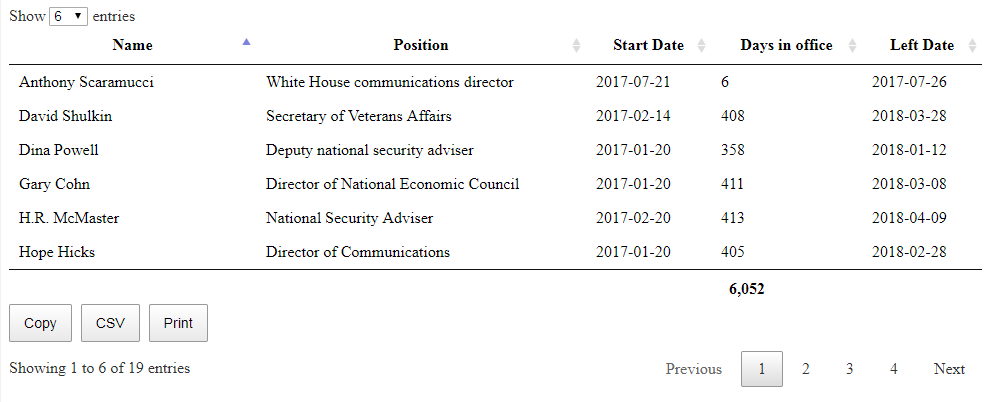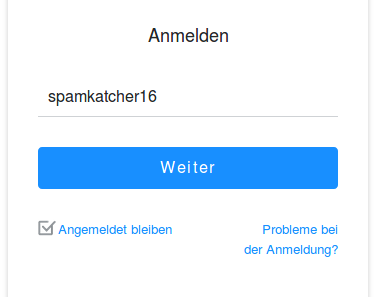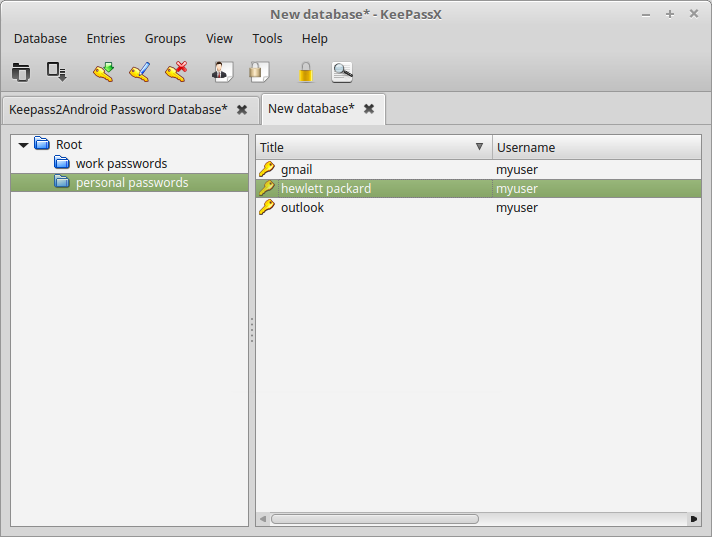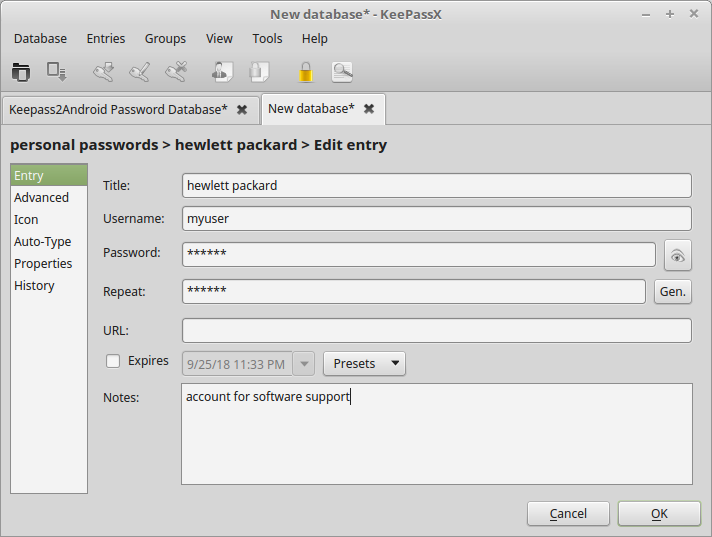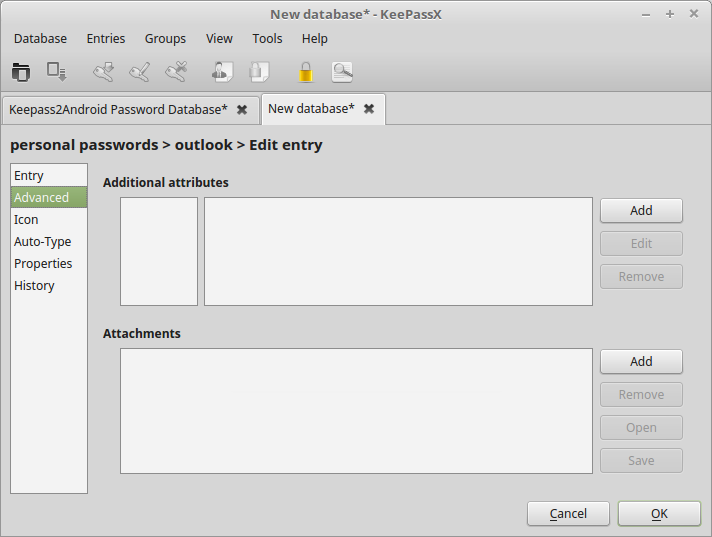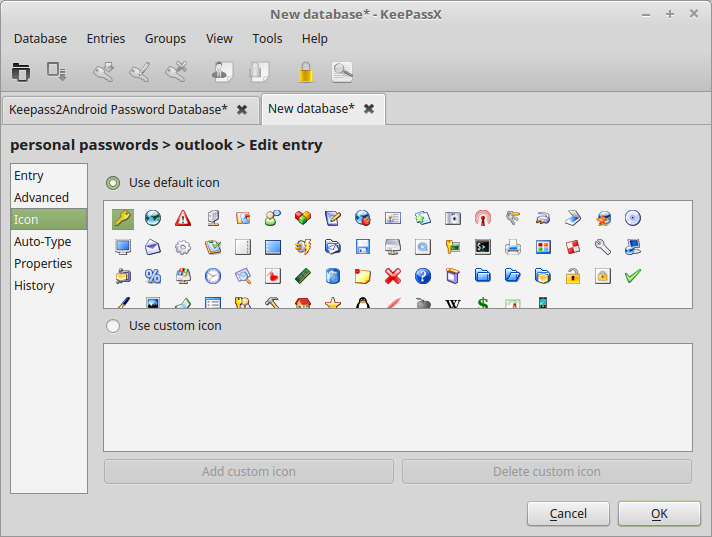I was reading an article on Arstechnica about tracking inbound cars in without a warrent or individualized suspicion.[1]
To me this seems a bit ridiculous and overbearing. I am rather curious what you need to be doing that both looks really suspicious but yet not suspicious enough to either be searched, checked, and cross referenced at the border. It isn’t unlimited tracking it is only for the first 48 hours.
I rather curious how exactly these devices would be retrieved.
officer (knock knock)
person Uh, hello.
officer Well about two days ago we thought you looked suspicious
enough to track your car. It didn’t pan out, so now we will
be removing that device from your car.
person What!!!
I guess this is an interesting method of surveillance if the people in question are actually really dumb or are not taking any security precautions. If you were a group of really organized bad guys, you might have your comrades cross the boarder and meet you at the first McDonalds. You can all jump into a different car. The border crossing car will eventually be towed away by McDonalds. Quite obviously this could be any fast food restaurant, truck stop, gas station or hotel.
Not only that this pretty much implies that this is the only way that a bad person could make his way from place to place other than the “tracked” car. Other methods of transport that are available might include any of the following.
- rental car
- bike
- public bus
- public subway
- taxi cab
- hitchhike
- uber
- …
Presumably the fine department of homeland security would have some sort of way of identifying whoever was driving the car. Perhaps a photo or video or even passport information.
These are all great pieces of evidence in a court case after some fairly hideous act has taken place but it is somehow less helpful in a land that is about 3.5 million square miles (9.8 million square kilometers) The only way having this photo information would be useful in preventing anything would be to increase security on the general population to an extreme degree.
You would need surveillance camera’s in every city on every streetlamp but also in every shop big, restaurant or other establishment big or small. This couldn’t be limited to the big cities but would also need to include small towns. In order for this to really function you would also need apartment buildings, bed and breakfasts and all hotels to also check or register people’s identification.
Perhaps this idea was thought out by the same people who thought that adding a backdoor to encrypted communications would be a good idea.